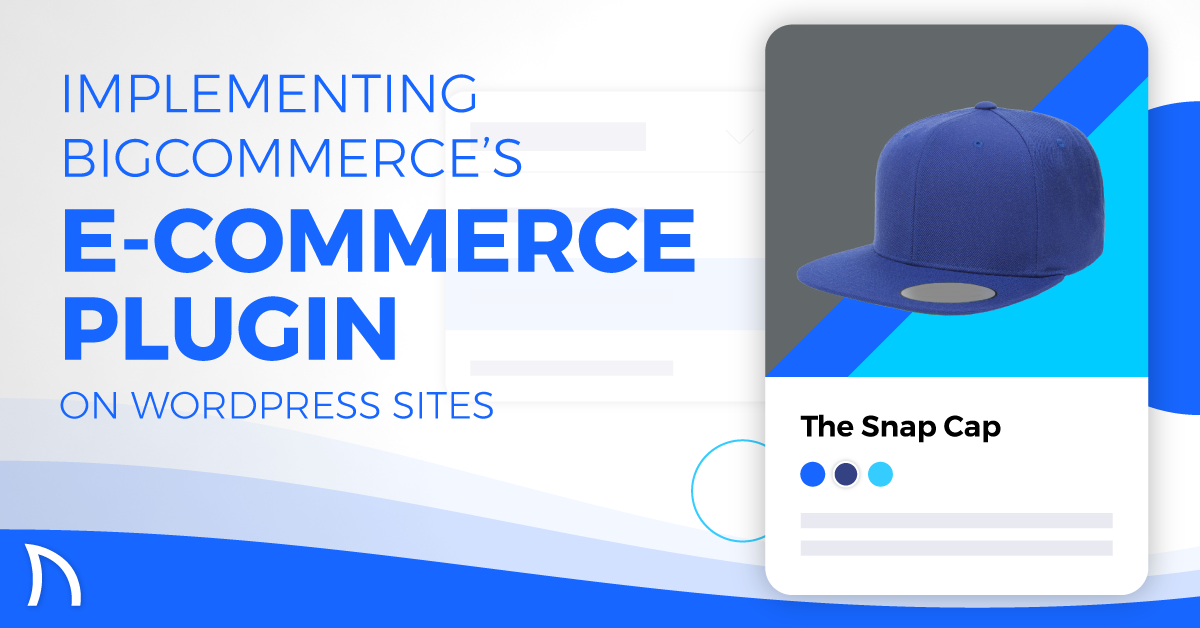Implementing BigCommerce’s E-Commerce Plugin on WordPress
A friend of mine, who hates when I use his real name in articles, is a musical artist. Jeff (as we’ll call him) has been making music since his late teen years and began to amass a larger following in the past year or two as his music started to show up in the right Spotify playlists. It prompted Jeff to create a website (on WordPress) where he could post music, talk about tour dates, and write blogs for fans to learn more about him.
This past summer, Jeff decided that he wanted to sell merchandise on his website, but needed to figure out the best way to do so. He did his share of research and landed on the BigCommerce For WordPress plugin as the solution that would allow him to capture his existing web traffic and turn them into e-commerce customers. With WordPress being the most widely-used content management system globally (~33% of all websites are powered by WP), it’s likely that Jeff is far from the only content creator who is interested in finding a new way to monetize through merchandising.
Since you’ve already done so much to build your brand and drive traffic to your WordPress website, you would hate to have to create a second site to send e-commerce customers to. BigCommerce’s plugin is a great way to seamlessly integrate commerce solutions into your content-first website, and this article is intended to provide you all the confidence you need to embark on selling your merchandise.
The Creation of the BigCommerce For WordPress Plugin

BigCommerce was created in 2009 with the goal of allowing small businesses to simply set up a professional online store. Today, it’s one of the leading e-commerce website builders and is known for being the platform with the fastest site speeds, great SEO features, and security and payment gateway settings that are built to scale with your business. If there was one shortcoming to BigCommerce, it was that it was so focused on the storefront aspects that it didn’t have some of the same content capabilities that other website builders, like WordPress, boasted.
In June 2018, the team at BigCommerce (in collaboration with Modern Tribe) granted early access to their BigCommerce Plugin for WordPress. This was a huge step forward, as it allowed some of the amazing e-commerce features of BigCommerce’s back-end, while integrating seamlessly with WordPress’s front-end. Essentially, it provided the platform for users of content-first websites (built on WordPress) to deliver commerce experiences on their same website, while centrally managing catalog, customer, and order data through BigCommerce. Since this point in time, the experience has only improved with the creation of additional benefits for those who use the plugin.
How the BigCommerce Plugin Works
If you already own and operate a WordPress page: you’re in business. If not… why were you searching for this article in the first place? Regardless, step one is getting your WordPress locked and loaded, and content created for that site. Once it has significant enough traction to where you’d like to sell merchandise through this site, in comes the BigCommerce Plugin.
When you create an account through BigCommerce, you can then toggle back to your WordPress page and implement the BigCommerce Plugin by searching for it. This will allow you to import on the front-end of your WordPress site, the products from the product catalog that you had put into BigCommerce. Essentially, you’re able to still take advantage of the custom site you have created on WordPress, instead of having to create a whole additional storefront to drive people through on BigCommerce.
Benefits of the BigCommerce Plugin For WordPress
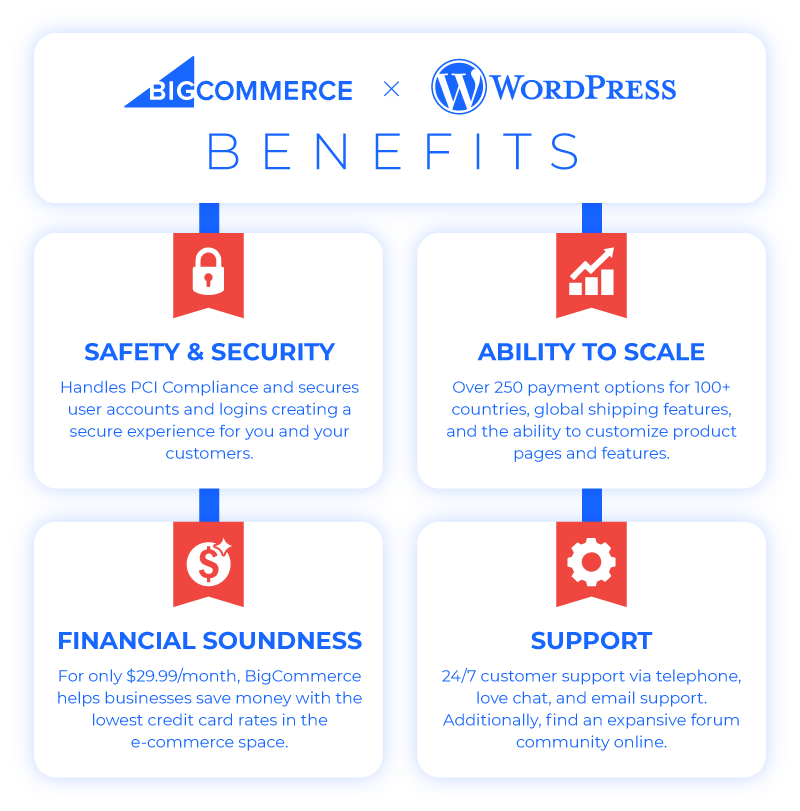
There’s no shortage of options as you begin to explore the wonderful world of e-commerce. As a company, we’ve never been shy about voicing our support of BigCommerce for our e-commerce clients. For some of the same reasons that we appreciate BC for actual storefronts, we’re also high on BigCommerce’s WordPress Plugin. The top reasons are listed below:
- Safety and Security: as you scale your online merchandising efforts, one of the most important (and often, taken for granted) luxuries is security. BigCommerce’s plugin will provide you with a safe and secure experience through both their handling of PCI Compliance (requirements related to processes, storing, or transmitting credit card info), and the ability to secure user accounts and logins. Customers will feel confident in spending their dollars with you given these safety and security measures that were thoughtfully included in the plugin.
- Ability to Scale your E-commerce Business: you’re able to scale your business through access to numerous payment gateways (65+ integrations that serve over 100 countries across the globe and enable over 250 payment methods), streamlined global shipping features, and the ability to make customizations to all of your product pages and features like cart, gift certificate, order history, and more. All of this without the need for messing around with numerous additional plugins. It’s a great start for many content creators to begin their merchandising until they feel confident to move over to a full e-commerce page (and when they do, it’s easy to export product catalogs and other vital information!).
- Financial Soundness: sure, it’s not a free option. But users are able to get started with a BigCommerce for a mere $29.95/month, which should pretty readily be recouped through 1-2 transactions. Furthermore, BigCommerce is known for helping businesses save money on credit card rates by offering the lowest fees available within the SaaS e-commerce space. As far as robustness of a plugin goes, this BigCommerce option is objectively worth the minor fees that are involved, and can serve to save you significant dollars as you expand your merchandise offerings over time.
- Support: finally, you’ll find the support services from the BigCommerce team to be extremely beneficial. Customer support is offered via telephone, live chat, and email support… all 24/7. Furthermore, there’s a great community of BigCommerce users that exist online. Through forums, you’ll have access to the community of other entrepreneurs and online store owners who are happy to share their insights, and may be influential people for you to network with and scale your business even further.
Ultimately, the benefits of this plugin continue to reveal themselves as time goes on. More and more, the e-commerce industry is trending towards “headless commerce.” This is where the front-end and back-end of an e-commerce application are separated, providing more opportunities for commerce to still flourish on custom websites. As you’ve worked to erect a successful brand and well-trafficked website, the WordPress Plugin from BigCommerce is just one more tool to help you monetize off your brand, and provides you the stable & well-trusted support of an organization (in BigCommerce) that has been excelling in the e-commerce space for years.
How to Implement BigCommerce for WordPress on Your Site
Alright, so you’re primed and ready to give this a try. The beautiful part? BigCommerce allows a 15-day free trial. So if you wish to just dive in by yourself and get started, feel free to do so, otherwise please give the following section a close read to see how you can get started with the process.
Step One: Log into your WordPress account and visit your site’s dashboard.
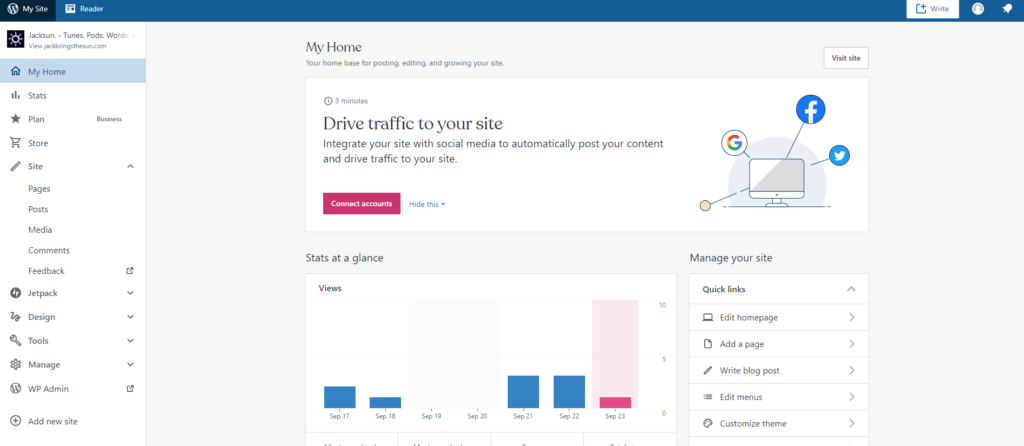
Step Two: On the left side of your screen, go under ‘Tools’ and click ‘Plugins.’
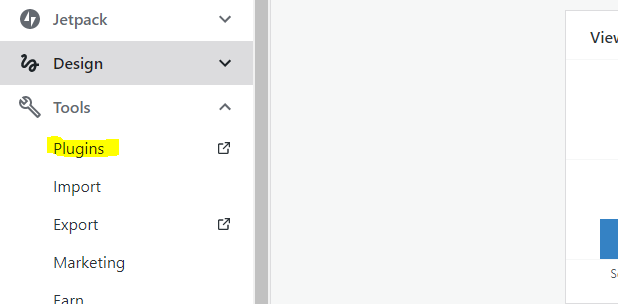
Step Three: Search “bigcommerce” and find the BigCommerce For WordPress plugin. Click ‘Install Now.’ After installed, click ‘Activate.’
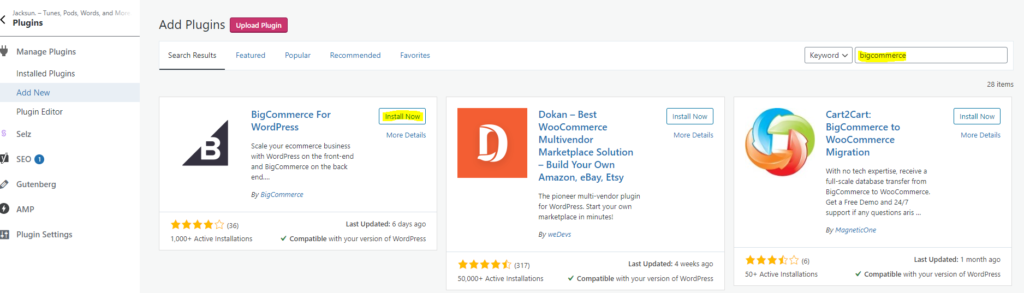
Step Four: Go into your BigCommerce plugin and either connect your account (if already established) or go to ‘Create New Account.’
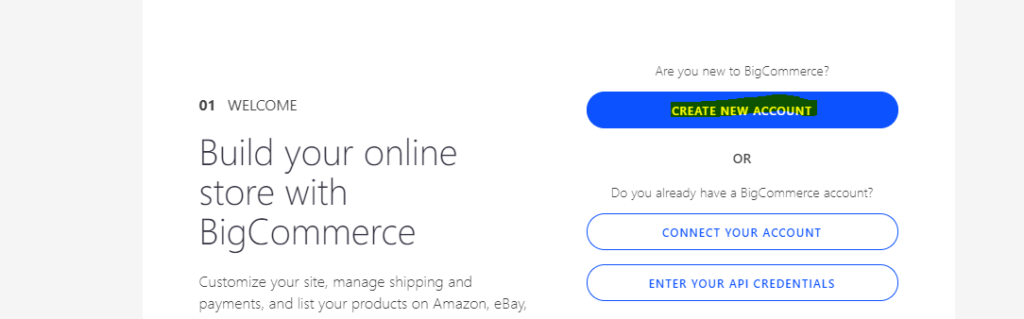
Step Five: Fill in all of your information if creating a new account. Toggle over to your email inbox and confirm your email address and set the password for your account.
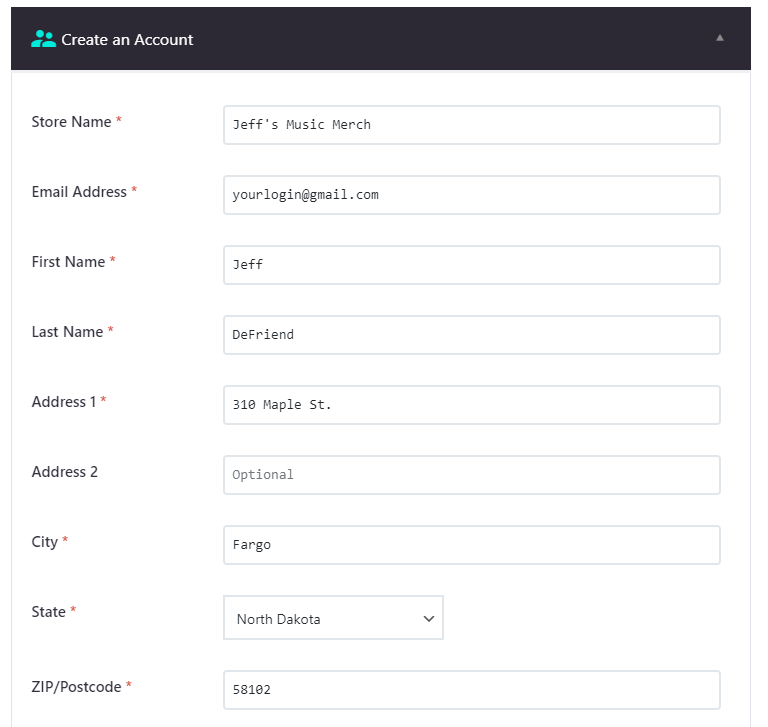
Step Six: Determine if you’d like to set up a full-featured store in WordPress or would rather just embed products in your post and pages (note: as a new user, we’d advise starting with the ‘Simple Blogging’ option instead of the ‘Full Featured Store’ since the merchandise is likely not the main draw to your page yet).
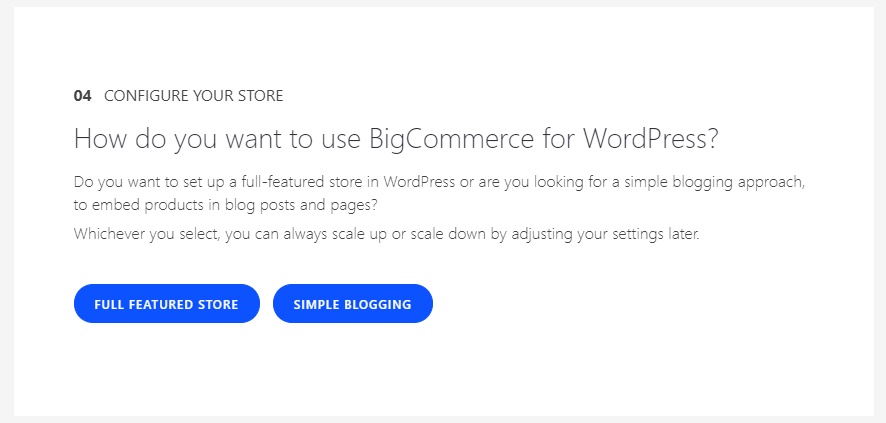
Step Seven: Complete your store by creating and importing products in BigCommerce, configuring your payment methods, configuring your shipping zones, and configuring your taxes (all in BigCommerce).
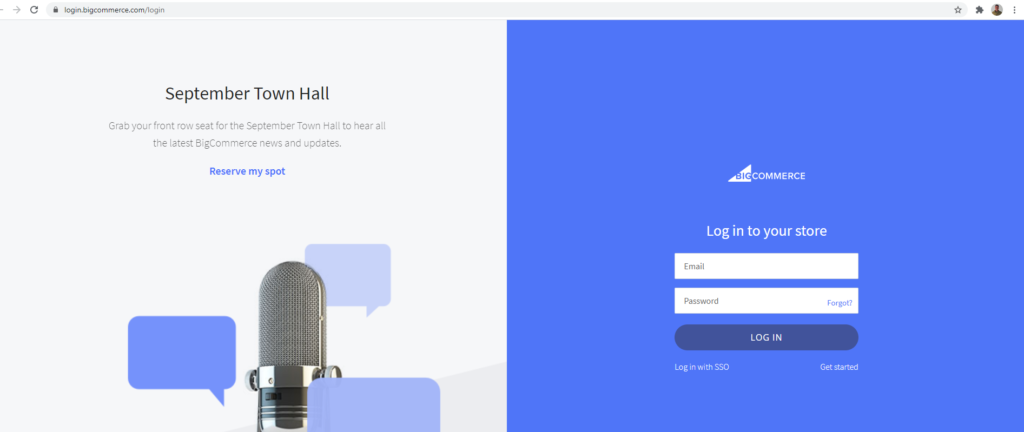
Step Eight: Go back to WordPress and modify the pages created for your storefront under the ‘Pages’ tab (i.e. “Checkout”).
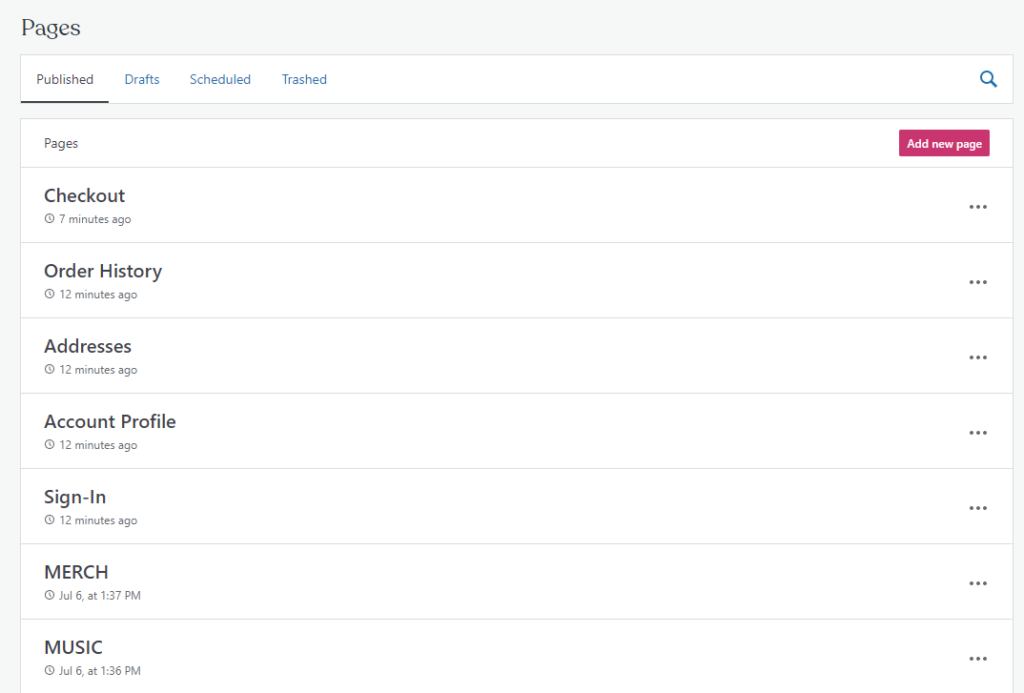
Step Nine: Start adding products to your site! We’d recommend building a page (like ‘MERCH’) for your site, and adding new blocks. Search “bigcommerce” when adding a new block, and add ‘BigCommerce Products’ to begin.
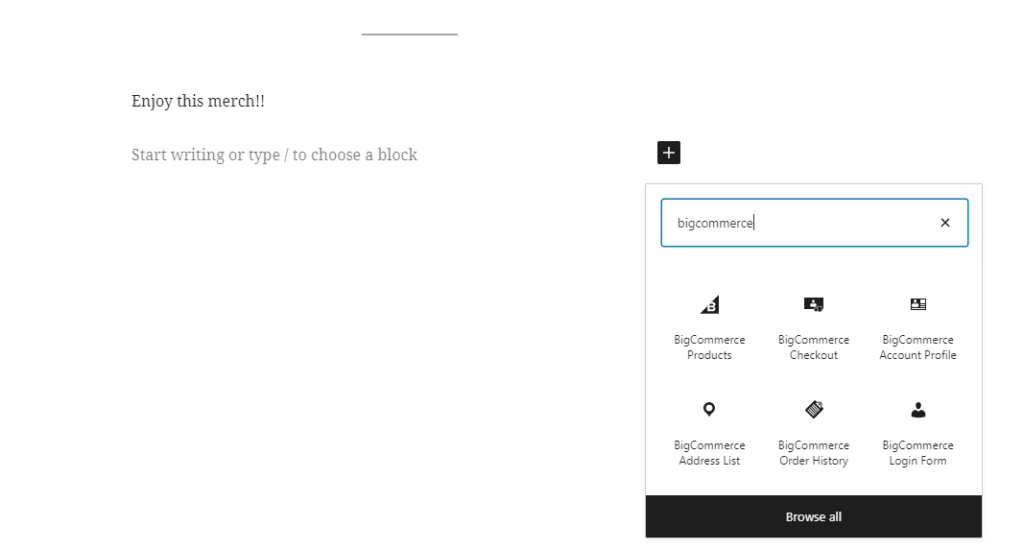
You will want to spend the bulk of your time on getting your storefront ready (in BigCommerce) and making sure you have great product images and descriptions configured. As your store scales up and you begin to have more and more products to offer on your WordPress site, it may make sense for you to change to the Full Featured Store version, or potentially look at moving your site to BigCommerce altogether. For now, this should be a great launching pad for you to get started. If you have any questions along the way, please feel free to contact our team of experienced e-commerce professionals who would love to assist. We have worked extensively with both WordPress and BigCommerce, and would love to help advocate for you and your growing business!
Whether you’re a blogger looking into selling sweatshirts, a lifestyle photographer wishing to retail their prints, or anyone else who has successfully launched a content-first website and is wishing to dip their toes in the e-commerce world: consider getting started with the BigCommerce for WordPress Plugin. It’s a highly-efficient way to test the waters with e-commerce, without running through the emotionally and financially taxing process of transferring your whole site over to an e-commerce platform. If you require any assistance along the way, feel free to reach out to our team to learn more!
Ready To Grow?
Let's Talk!