27 Digital Advertising Terms for Marketers to Know
Digital advertisers tend to be orotund in their word choice. See, even me. In a world of abbreviations, industry jargon, and esoteric verbiage it’s understandable how you can leave a meeting with a digital advertiser looking like this:
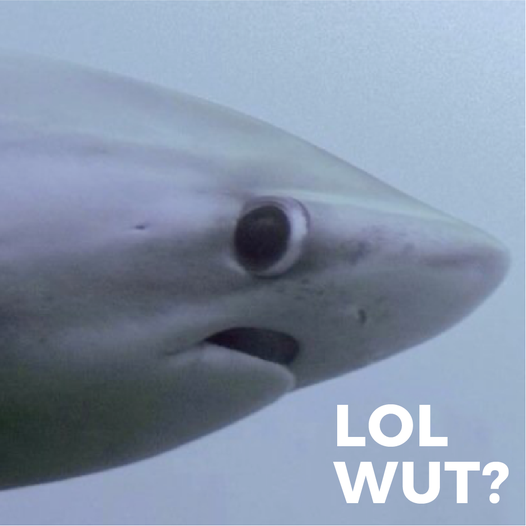
As a burgeoning digital marketer, it’s important to have a firm grasp on the terminology that advertisers use so as not to be manipulated by data presentations. For example, if I were to tell you:
Hey! We’ve got your numbers in on the last Google Ads campaign and your CPA has risen by 50%!
You might think this sounds like great news, but in actuality I just told you that it took 1.5x as much of your money to get the same number of conversions we got last month. No bueno.
For this month’s blog, we wanted to break down 27 of the terms you must know in order to educate yourself and defend your company from being misled by digital advertisers and their fancy shmancy syntax. (note: “fancy shmancy” is not one of the terms to know).
Let’s dive in!
Terms Related to Ads Themselves
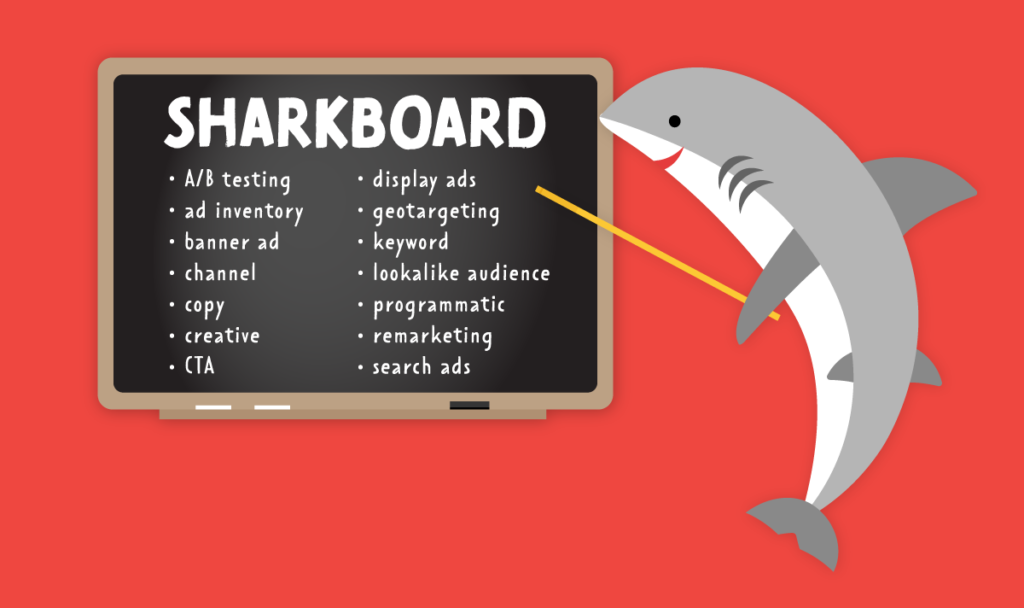
When creating ads on Google Ads, Facebook Ads, or similar digital advertising platforms it’s important to have a basic understanding of these terms which are related to the ads themselves. The 14 terms to know in this category include:
- A/B Testing: this refers to the practice of testing two different versions of ad creative, landing pages, copy, or other attributes to see which ad performs best.
- Note: it’s important to only test one element at a time in order to most effectively see which ad performs better and attribute it to a single reason.
- Example: running a Facebook Ad with two separate headlines to see which leads to the most engagement.
- Ad Inventory: the total number of potential ads that can be served on a given platform.
- Note: people often refer to ad inventory when discussing display ads run through Google, though ad inventory is applicable on most platforms.
- Example: a website that has 10,000 visits per day has space for 6 display ads. The total inventory is 60,000 impressions each day.
- Banner Ad: advertisements that are served as rectangular displays stretched across the top, bottom, or sides of a website or online property.
- Note: banner ads are specific units of advertising that include static graphics, videos, and/or interactive rich media (but most commonly static graphics!).
- Example: examples of clickable banner ads can be found here.
- Channel: refers to a distribution method to reach an audience.
- Note: whereas traditional advertising refers to channels like direct mail or radio, digital advertising considers channels like Google Ads, Bing Ads, etc.
- Examples: Google Ads, Bing Ads, Facebook Ads, LinkedIn Ads, Pinterest Ads, TikTok Ads, and more.
- Copy: the text in an ad that is used in a digital format.
- Note: this may refer to the copy written on a display graphic as well as the copy that is used for search ads, paid social, and more.
- Examples: descriptions, headers, copy on graphics, etc.
- Creative: this term refers to the graphics, videos, animations, photos, and text copy that is used in an advertisement.
- Note: as opposed to just the copy or just the visual, “creative” is generally used to refer to the combination of both.
- Examples: ads you see on social media or Google Display Network.
- CTA: also known as call-to-action, this abbreviation refers to the next step a marketer wants their audience to take.
- Note: CTAs are often seen in the form of messages on Search Ads (i.e. “call today!”) or as buttons on paid social ads (i.e. “Learn More”).
- Examples: Learn More, Call Today, Request Free Proposal, etc.
- Display Ads: these are graphics/visuals that are advertising on websites, apps, or social media through display advertising networks.
- Note: the most common “Display Ads” are run through Google’s Display Network.
- Examples: banner ads on the top, side, or bottom of web pages, ads on mobile apps, and more.
- Geotargeting: selecting an audience for a campaign based on zip codes, designated marketing areas (DMAs), cities, states, and countries.
- Note: a lot of people commonly confuse geotargeting with geofencing (which involves setting up a fence around a location and serving ads to people while they are within that fence). Geotargeting, as a whole, is more broad reaching.
- Examples: a company with territories in North Dakota, Minnesota, and Wisconsin setting a Search campaign to only serve to individuals in those states.
- Keyword: any word or phrase that is chosen by advertisers to trigger and include their ad within search engine results.
- Note: in Google Search Ad campaigns, you bid on keywords and aim to show up when a specific search query is entered.
- Examples: “food near me,” “where to shop fargo,” etc.
- Lookalike Audience: most commonly used to reference Facebook advertising that targets people who “look like” (similar demographic and psychographic information) their existing customers or visitors.
- Note: targeting a Lookalike Audience is a great way to increase your reach in prospecting ads that aim at finding new customers.
- Examples: uploading a contact list in Facebook’s Ads platform and creating a lookalike audience that goes out and finds people similar to your uploaded contacts.
- Programmatic: this type of media buying uses automated technology to serve digital ads through a variety of display channels.
- Note: the goal of programmatic is to be more hands-off in your approach to digital advertising. You let the system automatically handle your bids and serve where you wish to.
- Examples: private marketplace (PMP) deals that allow you to advertise on an invite-only basis.
- Remarketing: also referred to as “retargeting,” this is the act of serving ads (primarily Display Ads) to people who have previously visited your website or engaged with your brand.
- Note: the best practice is to serve new creative to your audience through remarketing campaigns so as to inspire them to move closer to an action (becoming a lead or making a purchase).
- Examples: you visit Nike.com and look at shoes, and then later that day you’re on ESPN’s App and you see an ad for those shoes you viewed. Congrats! You’ve been remarketed to.
- Search Ads: another term for “Paid Search,” this is a system in which you bid for your ads to show up on Google, Bing, or other search engines.
- Note: these ads are most commonly seen in Google’s advertising platform and you bid on keywords to have your ad show up.
- Examples: ads that show up on the top of the page when you enter a keyword like “food near me”
Terms Related to Metrics
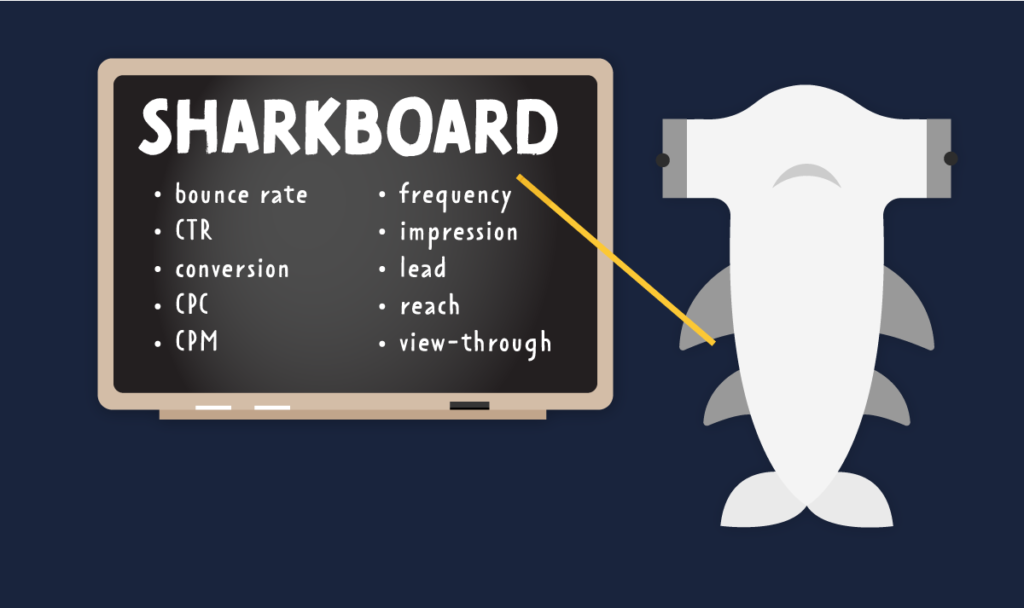
This section, though technically shorter in length, is filled with common abbreviations and jargon that get used by digital marketers. In the digital advertising world, metrics drive everything. It’s imperative that you have a solid foundation in these metric-based terms.
- Bounce Rate: anytime a web visitor looked only at the single page they landed on, it’s counted as a bounce. The bounce rate is the amount of “bounces” divided by the total amount of sessions.
- Further explanation: if there are 100 sessions in one day, and 75 people left after they visited just one page, the bounce rate is 75%.
- Advice: your goal is to have a lower bounce rate, and develop a landing page that prompts people to take an action or spend more time on your website. Ideally, your bounce rate would be somewhere between 40 and 65%.
- CTR: also known as the “click through rate,” this refers to how often somebody sees your ad and actually decides to click on it.
- Further explanation: if an ad received 5 clicks and was shown 500 times, it has a CTR of 1%.
- Advice: make sure that your CTR is improving month over month. If you have a low CTR, perhaps your offer is not compelling enough or your ad is showing up for irrelevant searches. We love seeing CTRs that are above 2%.
- Conversion: this refers to an action that you want your audience to take after seeing your ad. Most commonly, it’s a phone call, form fill, or purchase.
- Further explanation: every time that your audience takes an action that you have set up as a conversion, it will be tracked.
- Advice: monitor your conversion rate. Your conversion rate is expressed as a percentage and refers to the number of conversions divided by the number of views. If you get 1000 views and 2 phone calls and 1 form fill, your conversion rate would be 3%. Higher conversion rates fare better!
- CPC: also known as “cost per click,” this is used in search advertising to refer to the amount an advertiser pays (on average) for each ad click.
- Further explanation: this is calculated by dividing the total amount spent on a campaign by the number of clicks generated.
- Advice: if you’re not monitoring your search campaigns well, your CPC can get pretty high for keywords that don’t lead to a lot of conversions for you. Try to set max CPCs for some keywords so as not to risk spending too much money on words that are lower priority.
- CPM: also known as “cost per thousand,” this is used to determine how much it costs you (on average) to receive 1,000 ad impressions. It’s used most routinely in display ads and programmatic buying.
- Further explanation: if you have a CPM of $40, that means 2,000 impressions would cost you $80.
- Advice: unless your running brand awareness campaigns (where an impression matters the most to you), CPM is a metric that really doesn’t mean a lot. Focus more on CPA (cost per acquisition).
- Frequency: the number of times an ad is served to the same consumer during a specific time period.
- Further explanation: this comes into play most commonly on paid social campaigns. We monitor frequency numbers very closely on our Facebook Ads campaigns.
- Advice: the biggest piece of advice would be to make sure that you don’t let your frequency run too high. Try to keep frequency between 2-3, and no more than 5. If it’s getting too high, that means your showing the same ad to the same audience and should either switch up your ad creative or expand your audience.
- Impression: the number of times an ad has been served, regardless of whether the user has actually interacted with it.
- Further explanation: people often confuse impressions (views) with reach (users who have seen it). If you have 1,000 impressions but 500 reach, that means the frequency is 2 (on average, each person is seeing your ad 2 times).
- Advice: impressions are vanity metrics. It’s good to know where your impressions are at, but focus more on clicks, conversions, and other engagement metrics. You can have 100,000 impressions that led to 0 leads for you. Not good.
- Lead: a general term used to describe a potential customer. Except for e-commerce companies (who can sell products directly online), generating leads is the modus operandi for most digital advertisers.
- Further explanation: leads are most commonly acquired through filling out a contact form or proposal form on one’s website.
- Advice: make sure that your website is geared for lead generation. Build custom landing pages that accept form fills whenever applicable.
- Reach: the total number of people who see your advertisement.
- Further explanation: if one person is served your ad five times, they count as a reach of 1 and impression count of 5.
- Advice: reach numbers are important to monitor mainly as they relate to frequency. If your reach is small and impression count is high, you may be oversaturating your audience.
- View-Through: this is used to measure a consumer’s behavior after they’ve been served an ad. If you set a view-through window of 90 days, the customer’s relevant actions (i.e. purchases, leads, calls) after that period of time will still be counted and attributed to the ad as a conversion.
- Further explanation: let’s say that I visit a website for shoes in April and then make a purchase in June. If the view-through window exceeded two months, my purchase would be tracked as a conversion.
- Advice: set a view-through window that is relevant to you. If you understand your purchase cycle, it should dictate your associated view-through.
General Marketing Terminology
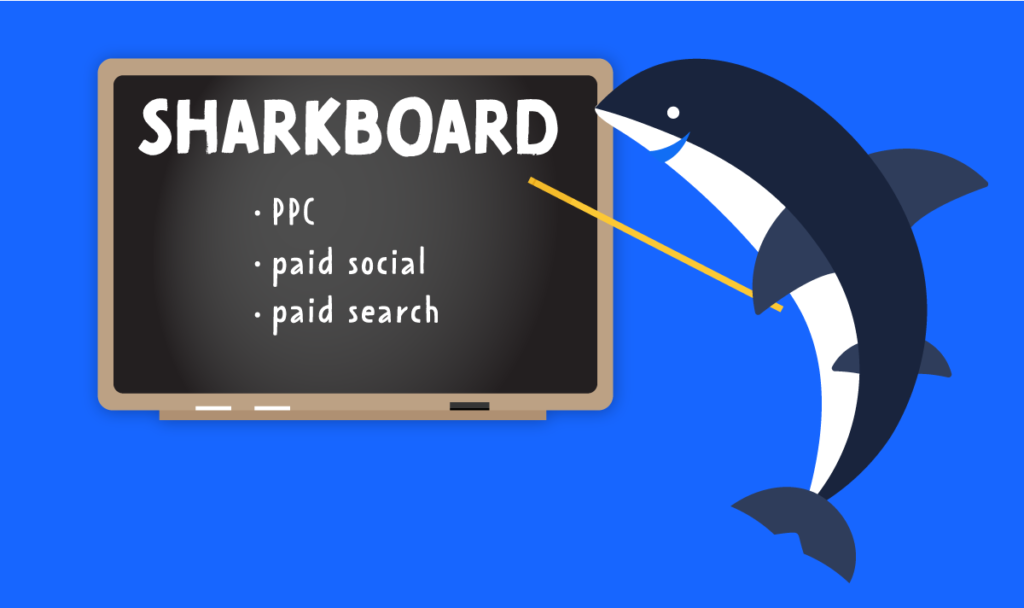
You’re through 24 of the 27 must-know terms already: how are you feeling?! With only three more to go, we wanted to reserve this final section for the last three terms that you should be aware of. These may look more familiar, but it’s still important to have an understanding of how they’re used as it relates to the digital marketing field.
- PPC: this is an abbreviation for pay-per-click advertising, and references a pricing model in which advertisers pay vendors or publishers based on the number of clicks they receive in a campaign.
- Further explanation: most commonly, PPC is used in reference to advertising efforts on Google or Bing, in which you pay a cost based on the amount of clicks that were generated to your website.
- Advice: just know this term, yo. And holler at the PPC experts if you need help.
- Paid Social: any type of advertising efforts that take place on social media.
- Further explanation: for most, paid search references the digital advertising efforts they conduct through Facebook Ads. We also do a fair amount of paid search for others on LinkedIn and Pinterest.
- Advice: if you’re entering the paid search world, start out by considering Facebook (tied with Instagram). You’re able to get very granular with your targeting.
- Paid Search: advertising efforts that take place on search engines (primarily Google Ads and Bing Ads).
- Further explanation: paid search efforts are often used to differentiate from SEO (organic search engine efforts).
- Advice: paid search is where people go when they have intent to buy. Depending on your industry, CPC can be pretty high for some keywords and there are barriers to entry depending on budget. Find keywords that are more niche but still have search volume.
Whether you’re a first-time digital marketer or simply wanting to hold your digital marketing agency accountable, we hope you found this guide to be enlightening and educational. If you have additional questions related to digital advertising, please feel free to reach out for a free proposal or conversation about how we can assist. Good luck!
Ready To Grow?
Let's Talk!


