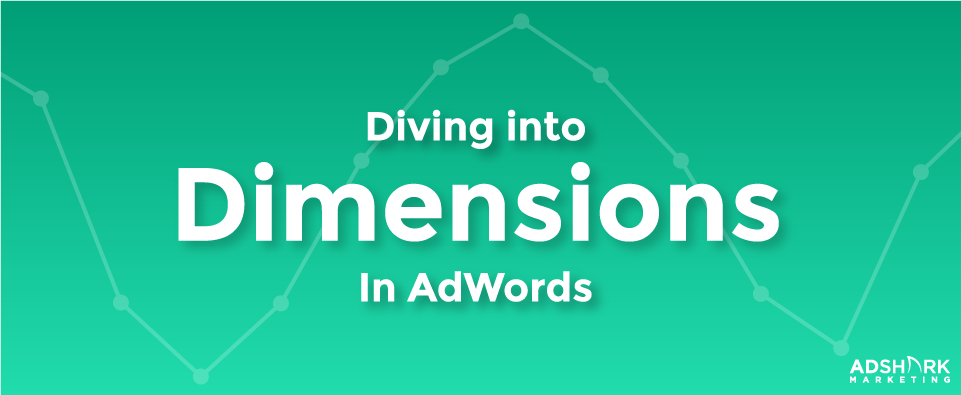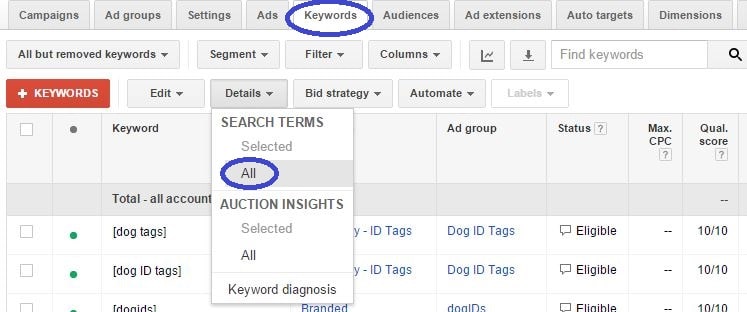Diving into Dimensions in AdWords
Fundamental to any solid marketing strategy is understanding your customer base. In the world of analytics, this essentially boils down to the conclusions you can draw from the data. Having the right data in front of you makes all the difference—it gives you the key insights needed to optimize the campaigns and stay a step ahead of the competition. In Google Adwords, one of the best ways we can accomplish this is through the dimensions tab.
Dimensions describe a characteristic or quality of a customer, while metrics refer to numerics or quantity. When viewing the dimensions tab, you view the table as dimensions being arranged in rows, with their corresponding metrics in columns. The key is knowing the appropriate dimension-metric combinations to evaluate and draw conclusions from. In this post, I’ll take a look at five of the reports available in the dimensions tab and provide a brief overview of how each can help you draw conclusions and improve your campaigns. We’ll start with time dimensions.
Time dimensions
There are multiple ways you can use time dimension reports to gain insights into the nature of a business and the behavior of its customers. Not all time dimensions are going to apply to every business, but it is important to view them as you may be surprised by the behavior of your customers as far as when they are searching for you.
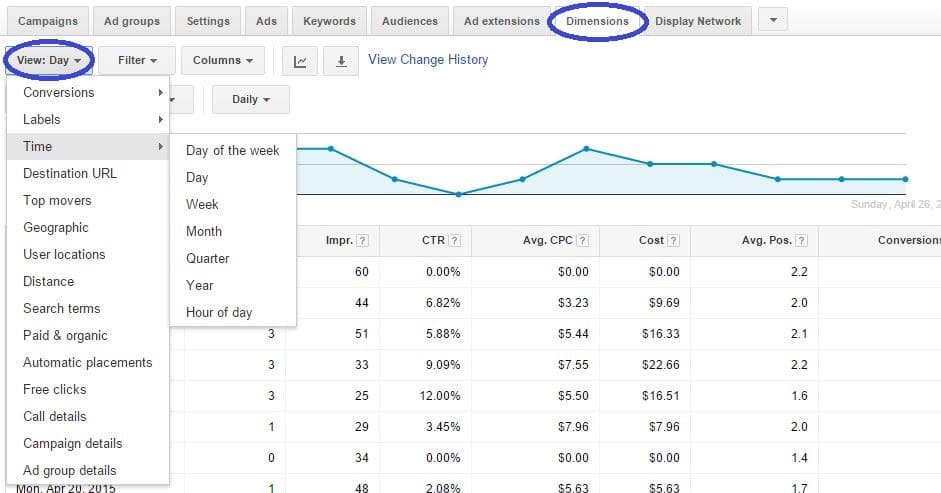
From a year-to-year standpoint, viewing data by day, week, month, quarter, etc. can give you an idea as to how seasonal your business is and whether certain events or holidays have a large impact on it. Evaluate the data and look for days, weeks, or seasons when your customers are more likely to convert, and lower or ramp up your bids/budget accordingly during those times.
Viewing your data by Hour of day or Day of the week can give you immediate insights into your campaign that can have a significant impact even in the short term. You might find that the majority of searches are taking place around noon and have a high conversion rate. Or it could be that hardly any clicks are converting early in the week but convert primarily on Friday and the weekend.
There may be no correlations to draw from at all, but if customers seem to have a strong tendency to convert at certain times, it’s important to factor this into your campaigns. Once you’ve drawn sound conclusions from these time dimensions, you can go into the settings tab and configure ad scheduling, lowering bids where needed and raising them during key points in the day or week when your customers are more likely to convert.
Distance
The distance dimension is going to give you data on the distance your searchers are from your location extensions. It will not register any data if you do not have location extensions set up, and is really only relevant if your customers need to go to your location to do business with you. This data will give you an idea of how far out your campaign is drawing searches from. The obvious connection here is to your geo-targeting settings, but other aspects to consider are your ad copy and keywords.
If many people are finding you searching from outside your geo-targeting (say you only target a 20-mile radius but a large percentage of users are finding you from over 40 miles out), that means they are searching into your targeting using a geo-qualifier in their search. They are including a city, state, county, etc. when looking for your product or service. So it might be important to include this geo-qualified term in your keyword list to better target specific searches, as well as in your ad copy to ensure more relevancy.
Geographic
This dimensions report shows you data on how your ads are performing in various locations. This data can be especially important for e-commerce stores. It shows you where the demand is for your product and what cities/states/countries might be worth tailoring your geo-targeting to. You might want to increase budgets and tailor your keywords and ad copy to areas with high demand that are converting well.
Search terms
This data can also be found in the keywords tab under the details drop-down menu, but we will cover it here briefly as it is some of the most important data to review frequently. This shows you the exact terms used by the searchers to find your ads. These terms, you will find, are much more detailed than simply the keywords that were triggered. You may be surprised by the way people are finding you and clicking on your ads.
Alternate Route:
In viewing this list, you might discover new keywords you’d like to target, but one of the most important ways in which to use this report is to refine your campaigns by adding negative keywords you find in this list. Consult this list often to understand how people are finding you and whether you are displaying ads for searches you want to be found for.
Destination URLs
The destination URL dimension report provides you with important data for landing page optimization. Sorting by campaigns or adgroups is going to give you an idea about how well your landing pages are performing relative to others in the account. Look for outliers performing well or poorly to spot opportunities for improvement.
A high conversion rate for a particular destination URL can be attributed to keywords or the product or service itself. However, compare its landing page to others because there may be distinguishing factors on the landing page itself that are helping it stand out and perform well.
In conclusion
Getting familiar with the dimensions tab and incorporating it into your processes is an important part of any Adwords strategy. It helps you gain a better understanding of your customer base and provides key insights needed to fine-tune major aspects of your campaigns, including bidding, budgets, ad copy, landing pages, geo-targeting, and more. You may even find data that seems counter-intuitive and surprises you as you learn more about your campaigns and how, when, and where people are searching for your products or services.
Additional information
If you’re looking for an agency to manage your online advertising campaigns, contact us for a free customized consultation.
Ready To Grow?
Let's Talk!