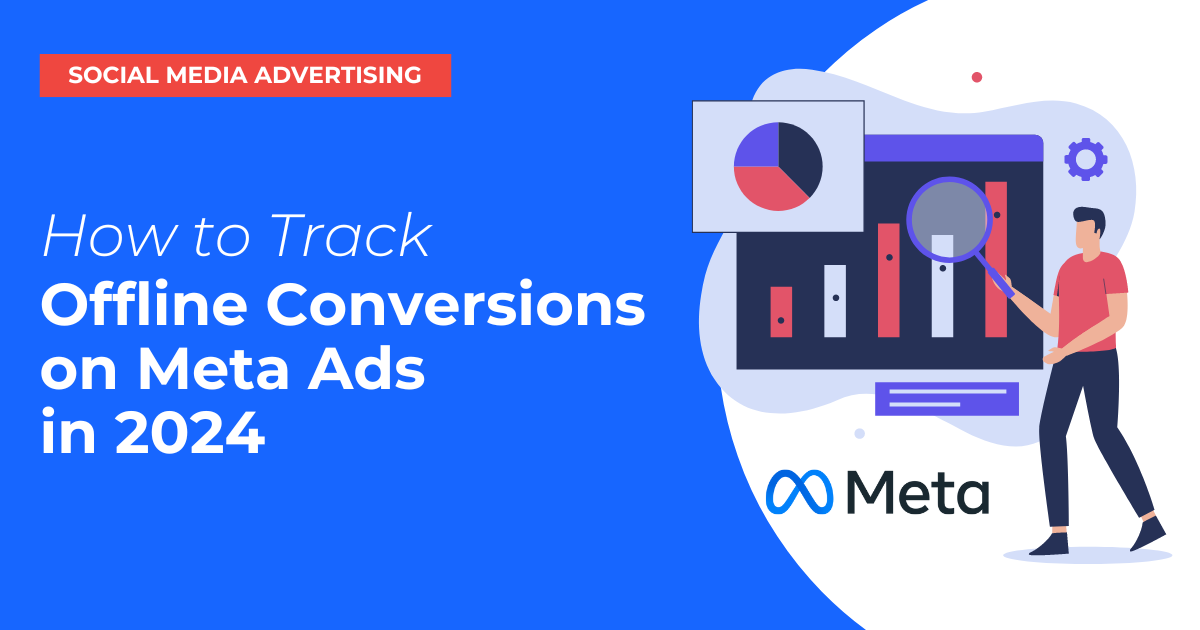How To Track Offline Conversions on Meta Ads in 2024
Looking to track offline sales from Facebook or Instagram? If you’re running Meta ads, you probably notice a limit on the conversions you can track. But did you know you can track your offline conversions, such as sales that have taken place outside of your website?
By tracking your offline conversions, you can better understand your audience, drive more leads, and create more powerful ads that get noticed.
In this blog post, you’ll learn what offline conversions in Meta are, and how to track them in the best way possible in 2024 to get the most out of your data.
Understand Offline Conversions
Offline conversions take place when a sale or other desired action happens offline – such as in a physical store or on the phone – and are attributed to a specific digital ad campaign.
These conversions are crucial because they help advertisers measure the effectiveness of their online ads in driving real-world actions and sales.
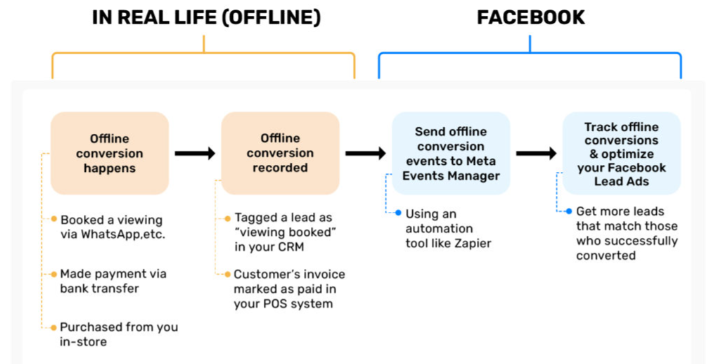
This image from Privyr is a great example of what an offline conversion looks like in real life, and how Facebook gets notified.
Importance of Tracking Offline Conversions
Tracking offline conversions is essential for several reasons:
- Accurate ROI Measurement: It gives you the big picture of your ad campaign’s return on investment (ROI). Without tracking offline conversions, you might underestimate the value that your digital ads are driving.
- Better Decision-Making: Knowing the number of offline sales that are driven by your online ads allows you to make more informed decisions.
- Enhanced Targeting: You can refine your targeting and messaging to better reach and engage your audience once you start collecting data from your offline conversions.
How To Track Offline Conversions
When it comes to tracking your offline conversions, there are a few important things to note. Let’s go over how you can properly track your offline conversions!
How To Create an Offline Event Set in Meta Business Manager
To start tracking offline conversions, you need to create an offline event set in Meta Business Manager. Here’s how:
- Log in to Meta Business Manager:
- Visit Meta Business Manager and log in.
- Navigate to Events Manager:
- From the Business Manager dashboard, go to Settings, and click the (three horizontal lines) towards the bottom left corner labeled “AI Tools”
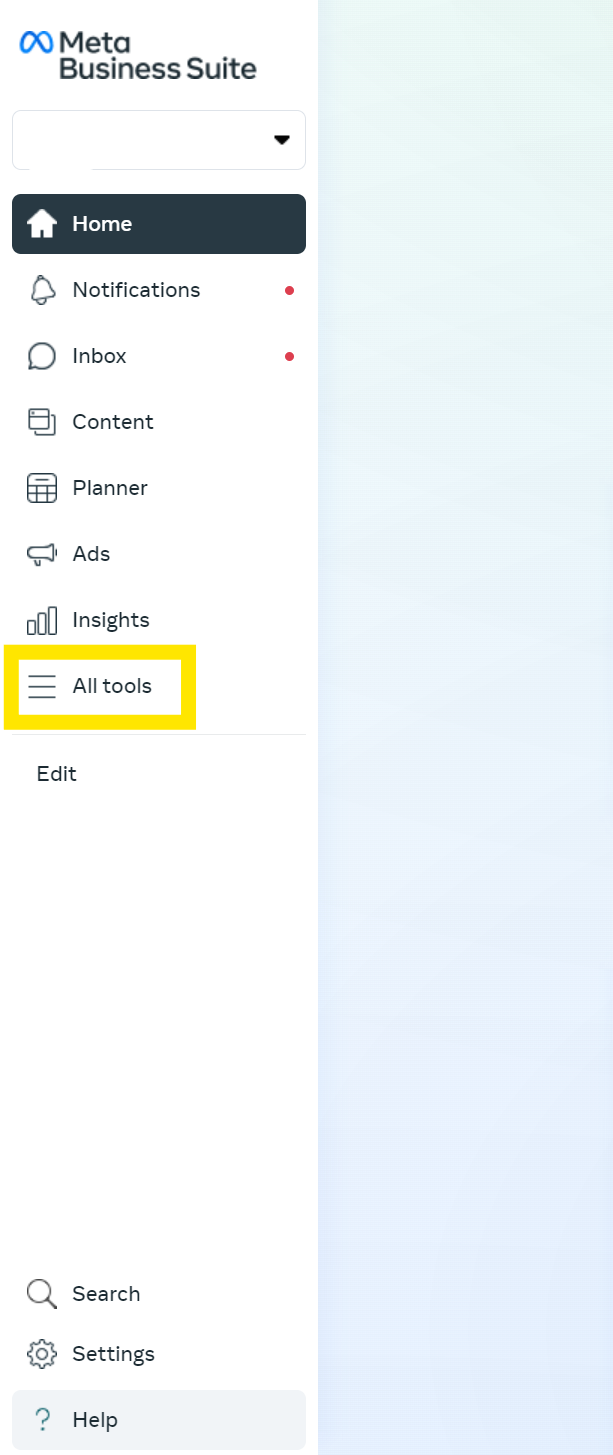
-
- Select “Events Manager” from the menu.
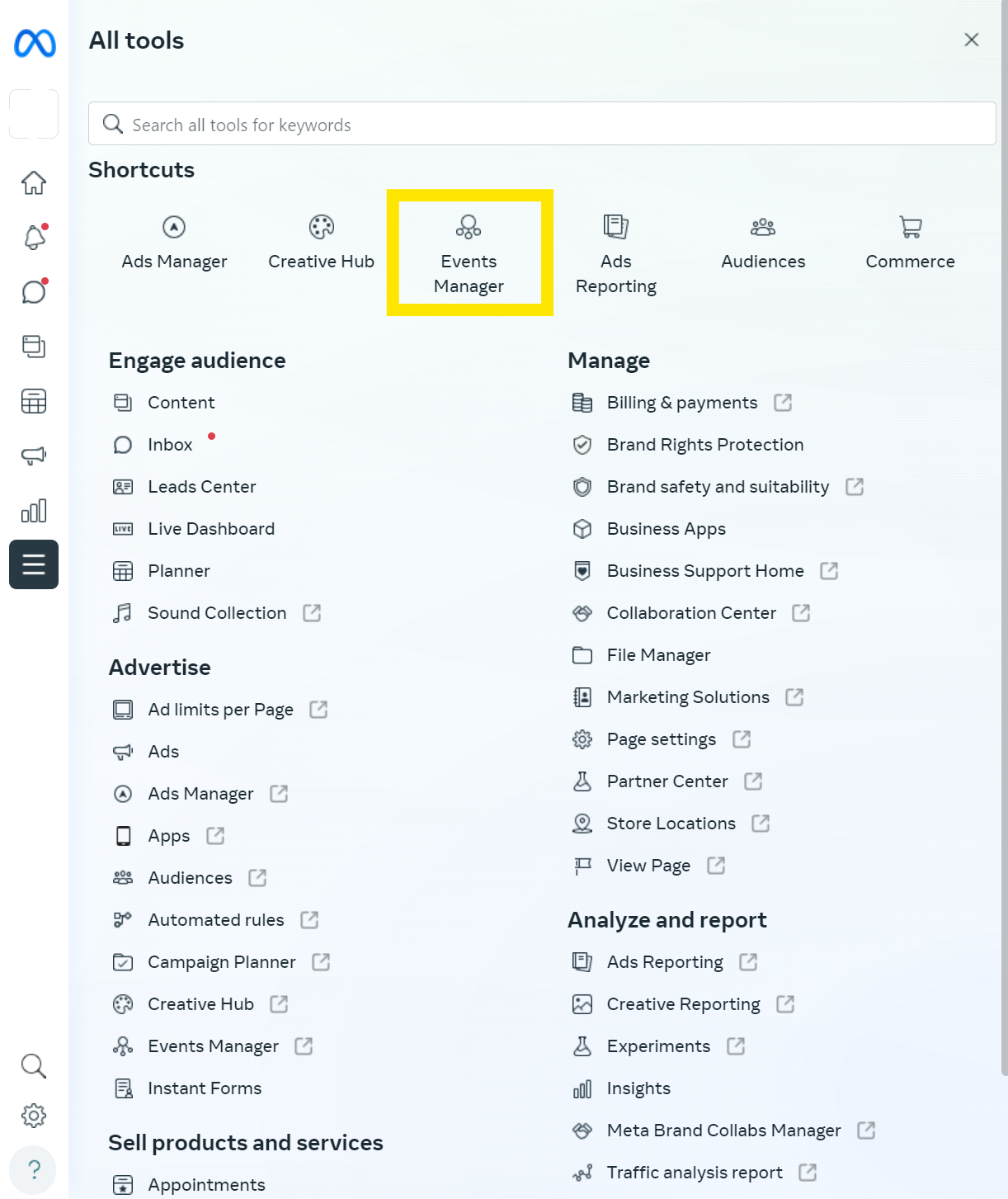
3. Create an Offline Event Set:
-
- In the Events Manager, click on the green plus (+) button labeled “Connect Data Sources” in the left-hand menu.
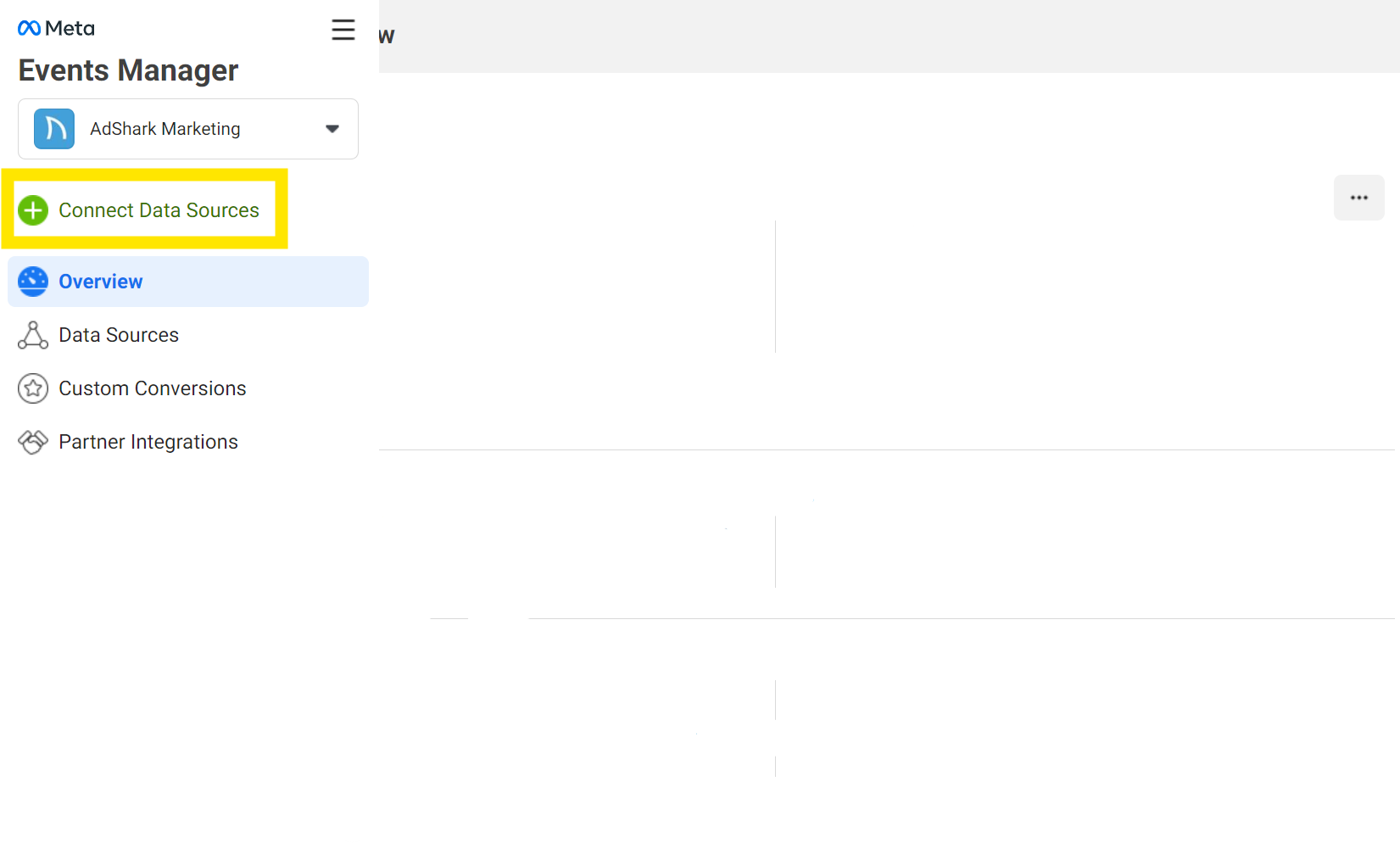
-
- Select “Offline” as the data source type.
- Click “Connect”
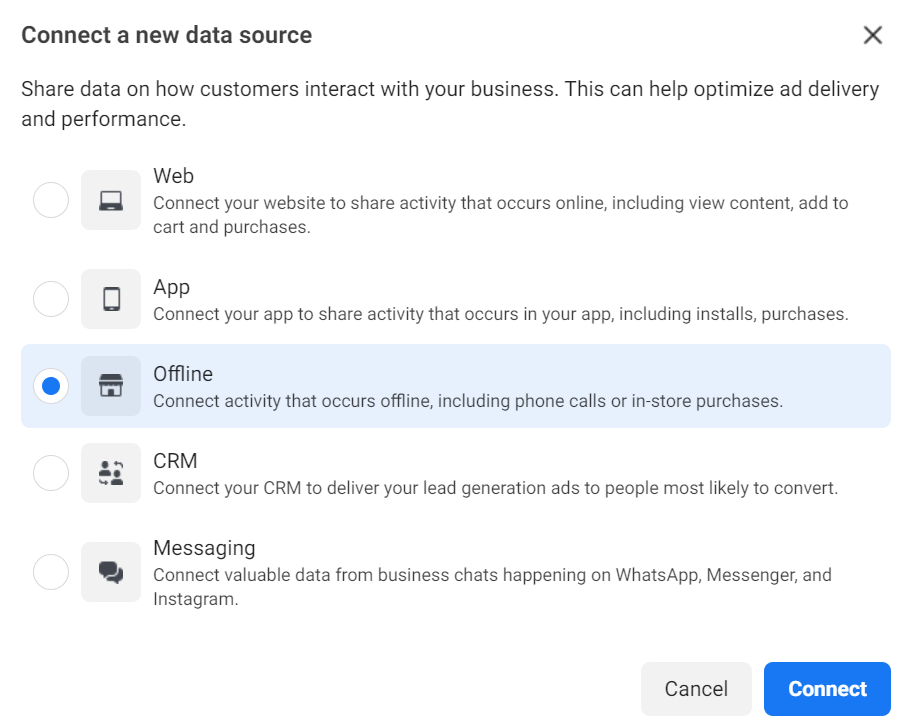
4. Set Up Your Offline Event Set:
-
- Enter a name for your offline event set.
- Add a description (optional) to help you remember the purpose of this event set.
From here, you can add in your business information, assign a business page, assign permissions to choose who has access to your offline event set. The last step is uploading your offline data. Here’s how:
- Manually upload a CSV file or use an API if you have a technical team that can set up the integration.
- The CSV file should include columns like Event Time, Event Name, Event Source, Value, Currency, and other relevant information.
After you’re done setting up your offline Meta conversions, you can better grasp how things are performing and where your leads are coming from.
Best Practices for Accurate Offline Conversion Tracking
Data Hygiene:
Yes, your data needs to be clean too! Make it a routine to go through your data and clean out anything that isn’t supposed to be there.
Regular Updates:
Just like anything on the internet, the most important part of keeping your offline conversions accurate is making sure your systems are updated. Be sure to check in on any software or app updates to keep things running smoothly!
Now that you have all the tools and tricks to set up offline conversions, you can track your Meta ads like never before! We hope this blog post was helpful, and remember to keep an eye out for upcoming blogs and company updates! Cheers!
Ready To Grow?
Let's Talk!